How to create email account in cPanel Hosting?
Just follow the steps below and you will be able to create your email account in CPanel Hosting:-
- Login into your CPanel with the username and password
- Click on Mail
- Click Manage / Add / Remove Email Account
- Click on Add Account
- Enter your prefer email address, passwordand the Email Quota for this email account and click on Create.
- Done! You just create your email account in CPanel hosting
If you are using CPanel 11, you need to follow this steps:-
- Login into your CPanel with the username and password
- Click on EMail Accounts

- Fill in the email you want, password, and mailbox quota and click “Create Account”
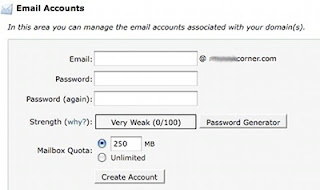
- Done! You just create your email account in CPanel hosting



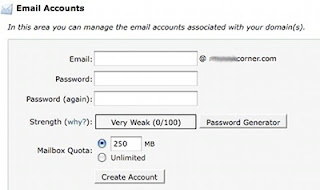

Cpanel hosting is one of the best hosting platform which provides excellent features to manage our website with some of great control panels.Here excellent information you have shared.Register a Domain
ReplyDeleteCPanel hosting has more features and benefits because in Cpanel hosting a user can manage is control panel according to his requirements, I learn a lot from this tutorial and now i am going to bookmark this blog..
ReplyDelete