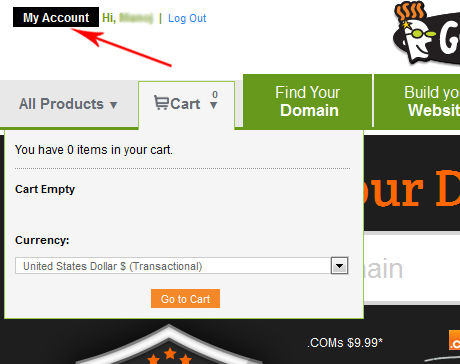A nameserver is similar to a telephone switchboard. It holds the
information that tells the Internet where to find your web site and
where to deliver your email. Name servers look something like this:
ns1.example.com.
This post explains how to change your name server settings using GoDaddy. If your domain is registered at godaddy.com, you can change the nameservers to point to your web hosting account.
STEP 1 :- Go to At the top of the screen enter your Username/Customer# and Password and click Log In.
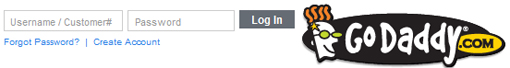
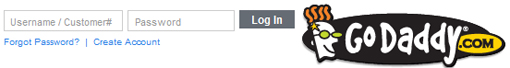
STEP 2 :- After logging in, click the My Account button on the top left.